Stunning Photos and Videos Without Hiring Expensive Photographer
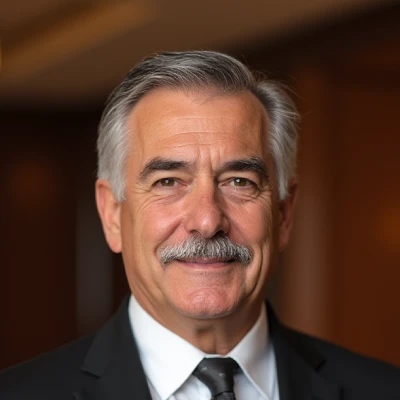

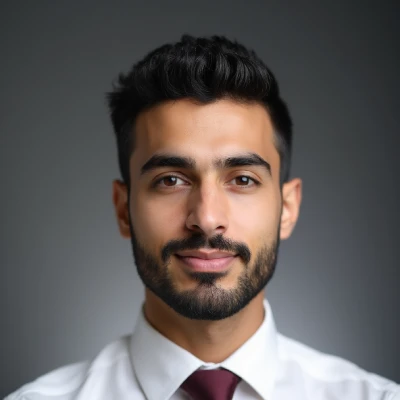



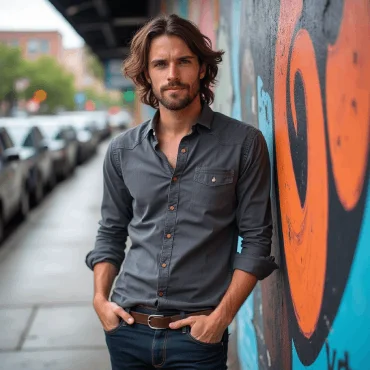


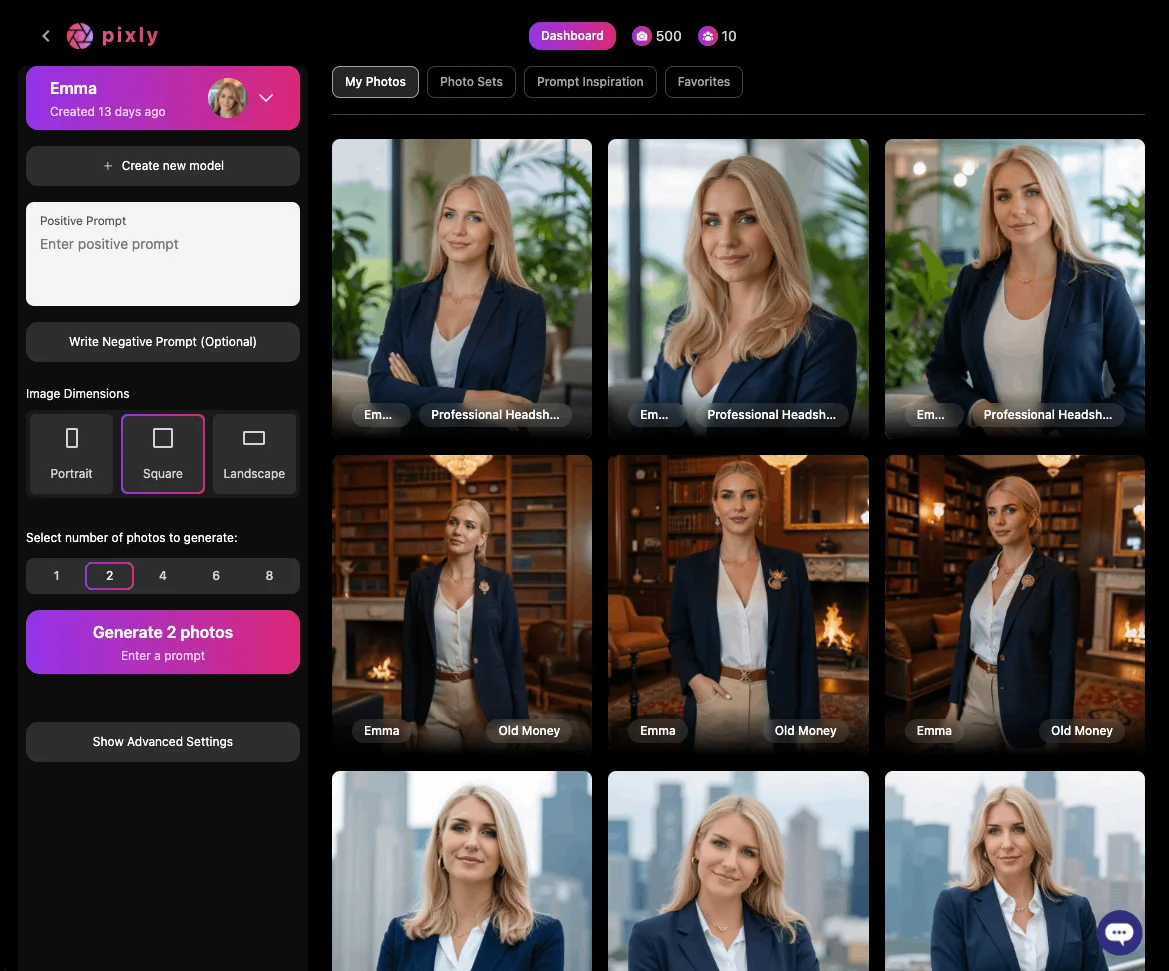
Create Your Best AI Photos and Videos Ever
Upload a few selfies to get hundreds of stunning portraits, speaking videos, or generate your custom AI Influencer
JanFounder of Pixly.app




SophiaAI Influencer




Studio Quality
Professional Results
Multiple Styles
Find Your Best Look
AI Generated
Unlimited Possibilities
1,583,298 AI Photos Generated
for thousands of happy customers
All these photos are AI generated using Pixly.App

AI Generated Image 25
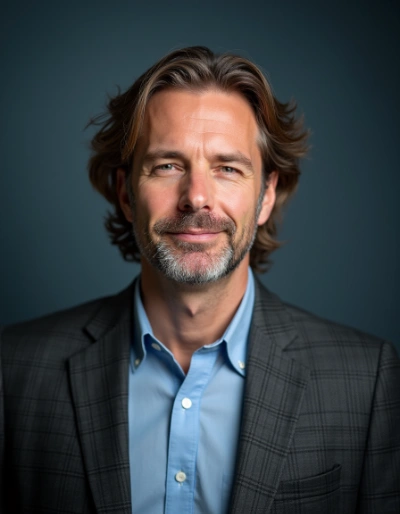
AI Generated Image 20

AI Generated Image 7

AI Generated Image 14

AI Generated Image 15

AI Generated Image 12

AI Generated Image 3

AI Generated Image 1

AI Generated Image 26

AI Generated Image 13

AI Generated Image 23

AI Generated Image 9

AI Generated Image 4

AI Generated Image 21

AI Generated Image 16

AI Generated Image 18

AI Generated Image 8

AI Generated Image 11

AI Generated Image 10

AI Generated Image 19

AI Generated Image 22

AI Generated Image 17

AI Generated Image 2

AI Generated Image 24

AI Generated Image 5

AI Generated Image 6

AI Generated Image 25

AI Generated Image 22

AI Generated Image 18

AI Generated Image 13

AI Generated Image 14

AI Generated Image 24

AI Generated Image 10

AI Generated Image 4

AI Generated Image 3

AI Generated Image 1
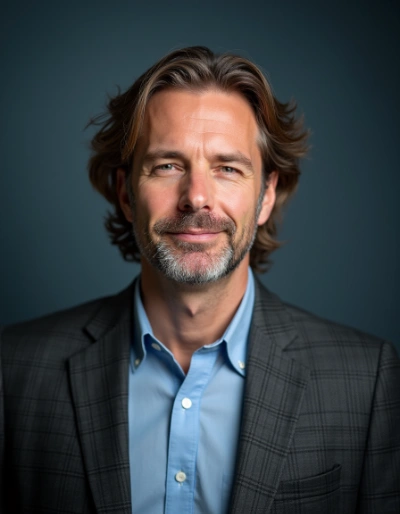
AI Generated Image 20

AI Generated Image 17

AI Generated Image 8

AI Generated Image 23

AI Generated Image 15

AI Generated Image 5

AI Generated Image 19

AI Generated Image 21

AI Generated Image 16

AI Generated Image 26

AI Generated Image 7

AI Generated Image 2

AI Generated Image 11

AI Generated Image 9

AI Generated Image 12

AI Generated Image 6

AI Generated Image 25

AI Generated Image 16
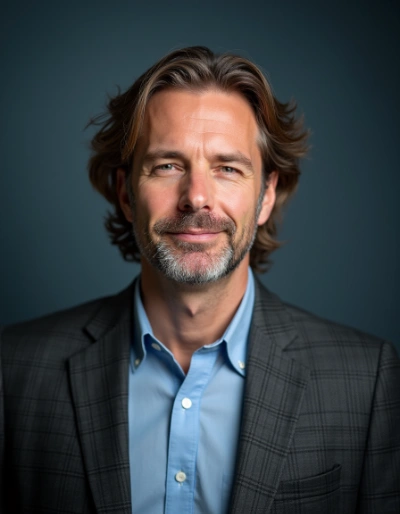
AI Generated Image 20

AI Generated Image 18

AI Generated Image 7

AI Generated Image 8

AI Generated Image 14

AI Generated Image 11

AI Generated Image 15

AI Generated Image 10

AI Generated Image 12

AI Generated Image 19

AI Generated Image 3

AI Generated Image 1

AI Generated Image 22

AI Generated Image 26

AI Generated Image 17

AI Generated Image 13

AI Generated Image 2

AI Generated Image 23

AI Generated Image 24

AI Generated Image 9

AI Generated Image 5

AI Generated Image 4

AI Generated Image 6

AI Generated Image 21
One AI Studio, Endless Creative Possibilities
Photos, videos, and digital influencers — all from a single powerful platform
100% AI Photos
Upload your selfies and transform them into professional-quality photos. Perfect for social media, professional profiles, or personal branding.
- Professional headshots
- Dating profile photos
- LinkedIn & social media
100% AI Videos
Create videos that feature you moving naturally, all powered by AI. Perfect for content creators and professionals.
- Natural movement and expressions
- Professional video quality
- Multiple video styles
AI Influencer
Build your ideal AI influencer and create a digital presence that works for you across multiple platforms.
- Create from your photo
- Generate randomly
- Design with specific traits
Elevate Your Images Across Platforms
From professional headshots to YouTube thumbnails, create the perfect photo for every occasion with our AI-powered tool.

Professional Portraits
Create stunning professional portraits for your email signature, LinkedIn profile, or company website.

Dating Profile Photos
Generate attractive, natural-looking photos that showcase your personality for dating apps.

Business Presentations
Produce polished images of yourself for company presentations, annual reports, or marketing materials.

Personal Branding
Create a consistent visual identity across all your online platforms with varied, high-quality photos.

Event Promotion
Generate dynamic images of yourself speaking or presenting, perfect for promoting your next event or workshop.

YouTube Thumbnails
Design eye-catching thumbnails featuring yourself to boost your video click-through rates and views.
Choose Your Package
Get professional-quality AI-generated photos with our flexible one-time payment options. No subscription required.
100% MONEY BACK GUARANTEE
Risk-free purchase with our money-back guarantee
Starter Package
Perfect for beginners
- 1 Custom AI Model
- ✓⚡ 50 AI-Generated Photos (Fast)Fast generation takes 20-30 seconds for up to 16 photos simultaneously.
- OR
- ✓🐢 100 AI-Generated Photos (Slow)Slow generation takes up to 3 hours, ideal for large photo sets like Professional Headshots.
- Generate up to 16 photos simultaneouslyYou can generate multiple photos at once, up to 16 simultaneously.
- Access to All Pixly Public Models
- Access to All Pre-Defined Photo Sets
- Access to All Prompt Inspirations
- FREE Bonus for each AI Model:
- • 8 Professional Headshot photos
- • 8 Profile Picture photos
- • 8 Dating Profile photos
Total of 24 free bonus photos included
Pro Package
Most popular
- 3 Custom AI Models
- ✓⚡ 250 AI-generated photos (Fast)Fast generation takes 20-30 seconds for up to 16 photos simultaneously.
- OR
- ✓🐢 500 AI-generated photos (Slow)Slow generation takes up to 3 hours, ideal for large photo sets like Professional Headshots.
- Generate up to 16 photos simultaneouslyYou can generate multiple photos at once, up to 16 simultaneously.
- Access to All Pixly Public Models
- Access to All Pre-Defined Photo Sets
- Access to All Prompt Inspirations
- FREE Bonus for each AI Model:
- • 8 Professional Headshot photos
- • 8 Profile Picture photos
- • 8 Dating Profile photos
Total of 72 free bonus photos included
Business Package
For power users
- 15 Custom AI Models
- ✓⚡ 1250 AI-generated photos (Fast)Fast generation takes 20-30 seconds for up to 16 photos simultaneously.
- OR
- ✓🐢 2500 AI-generated photos (Slow)Slow generation takes up to 3 hours, ideal for large photo sets like Professional Headshots.
- Generate up to 16 photos simultaneouslyYou can generate multiple photos at once, up to 16 simultaneously.
- Access to All Pixly Public Models
- Access to All Pre-Defined Photo Sets
- Access to All Prompt Inspirations
- FREE Bonus for each AI Model:
- • 8 Professional Headshot photos
- • 8 Profile Picture photos
- • 8 Dating Profile photos
Total of 360 free bonus photos included
1 credit = 1 AI-generated photo
If you're not completely satisfied with your purchase, we'll refund your money within 14 days.
Generate Hundreds of AI Photos & Videos in 3 Simple Steps
Turn a few selfies into unlimited professional content with AI
Upload Your Photos
Upload 10-15 photos of yourself. They can be casual snapshots, selfies, or any photos that show you clearly.
- 10-15 different photos
- Any lighting conditions
- Natural poses work best
AI Creates Your Model
Our AI analyzes your features and creates a personalized model in under 2 hours
- Cutting-edge AI processing
- Quick 2-hour turnaround
- Maintains your unique features
Generate Photos & Videos
Create stunning photos and videos in various styles, settings, and scenarios
- Write your own prompts
- Custom video generation
- Multiple styles & settings
Ready to Create Amazing Content?
Join thousands of creators who generate stunning AI-powered photos and videos from just a few selfies
No subscription required • One-time payment • 100% satisfaction guarantee
Write Your Prompts or Select From Pre-defined Photo-sets
Choose from our curated photo sets or create your own custom prompts for stunning AI-generated images.


Conference Speaker
Professional images for your next speaking engagement
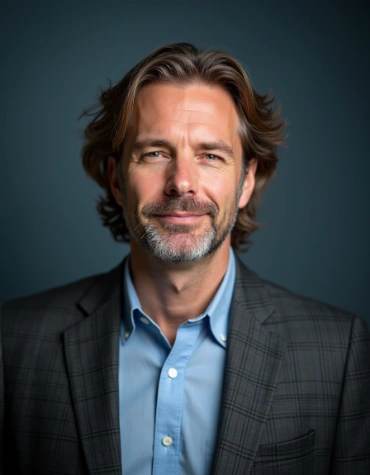
Professional Headshot
Polished portraits for your professional profile


Dating Profile
Attractive photos to make your dating profile stand out

TED Talk
Captivating images for your next big idea presentation
Frequently Asked Questions
Find answers to common questions about Pixly
How does Pixly.app work?
Pixly.app transforms your ideas into stunning AI photos and videos instantly!
Two powerful features at your fingertips:
✨ Personal AI Model
Upload 10 photos of yourself and create amazing content featuring YOU in any scenario or style imaginable. Write your own prompts or use our pre-made templates for quick results!
🌟 AI Influencer
Create your digital persona in seconds:
- Generate a unique AI face instantly
- Transform a single selfie into an AI influencer
- Design your perfect digital persona by selecting specific features
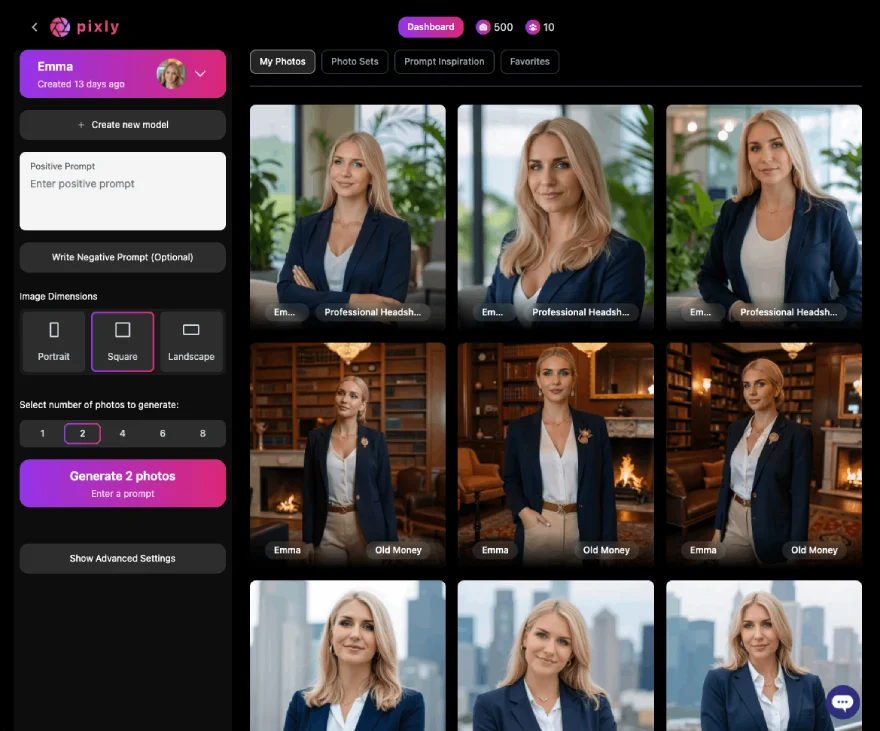
Can I create an AI Influencer with Pixly.app?
Yes! Creating your own AI Influencer with Pixly.app is incredibly easy!
Choose from three simple methods to get started:
- Generate an AI face - Create a unique digital persona with one click
- Define specific parameters - Customize hair color, facial features, skin tone, and more
- Upload any face - Transform a single photo into your new AI Influencer
Once your AI Influencer is created, you can instantly generate unlimited photos and videos featuring them in any scenario or style you can imagine. From professional headshots to travel content and beyond!
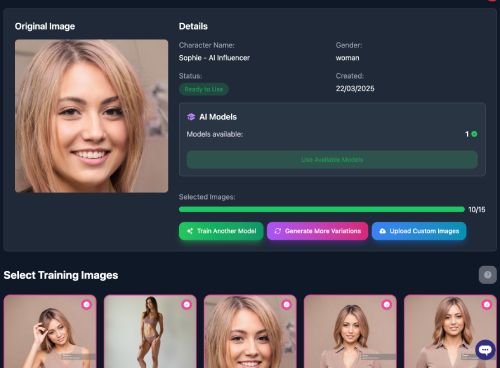
What photos should I upload?
We support all standard image formats including JPG, PNG, WEBP, HEIC. We do not support RAW and SVG.
What do you do with my uploaded photos?
How much does Pixly.app cost?
Pixly offers three one-time payment packages (no subscriptions):
- Starter ($9.99): 1 Custom AI Model, 50 Fast/100 Slow AI photos, 24 bonus professional photos
- Pro ($29.99): 3 Custom AI Models, 250 Fast/500 Slow AI photos, 72 bonus professional photos
- Business ($99.99): 15 Custom AI Models, 1250 Fast/2500 Slow AI photos, 360 bonus professional photos
All packages include access to Pixly Public Models, Pre-Defined Photo Sets, and Prompt Inspirations. For complete details, visit our pricing page.
Do you have an affiliate program?
Why should I choose Pixly.app?
Pixly.app delivers exceptional, photorealistic AI-generated content with unmatched quality and ease of use:
- Stunning Photos & Videos: Create remarkably realistic AI photos AND videos that truly look like you or your AI Influencer in any scenario.
- Create Your Own AI Influencer: Easily generate custom AI personas from scratch, by uploading a single photo, or by selecting specific features you want.
- Superior Quality: Our advanced technology consistently outperforms competitors in realism and detail - we've done the comparisons so you don't have to.
- Intuitive Interface: Our powerful yet user-friendly platform makes it simple to craft prompts and generate multiple images quickly.
Whether you're creating content for social media, professional profiles, or building an AI Influencer brand, Pixly.app provides the most realistic results with the least effort. See the difference for yourself on our examples page.
How long will it take to generate my AI Photo(s)?
Training your AI Model takes about 2 hours, depending on demand. We prioritize quality in our training process to ensure exceptional results.
For generating photos, Pixly.app offers two options:
- Fast Generation: Get your AI photos in approximately 30 seconds. Perfect when you need content quickly.
- Slow Generation: Usually completed within minutes. This more economical option gives you twice as many photos for the same price.
To see the quality of our results, visit our examples page.
Why Choose Pixly.app?
Experience the future of AI-generated photos with unparalleled realism and quality.
- Exceptionally realistic photos
- Superior quality compared to competitors
- Intuitive interface
- Write your own prompts
- Fast generation




Join thousands of satisfied customers
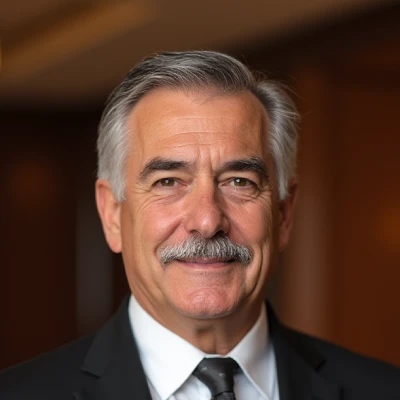

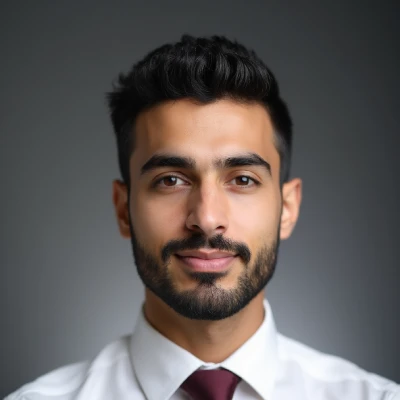


1,000,000+ AI photos generated



